How To Open An Existing MsWord Document
1. If you are using Word 2010, Click on file. If you are using Word 2007, Click on the Office button
2. After a dialog box might have opened as a result of clicking on file or the button, Click on open
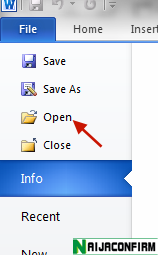
3. Another dialog like the one below will pop up, requesting you to select where the document is saved to; and below the image comes its explanation.
1. Desktop is selected because the document to be opened is on the desktop
2. Locate the document using the file name; like the above, the name is "offer Letter" and left click on it. Make sure a highlight comes over it
3. Click open after the document is selected
4. After clicking Open, the main document will now open like the below image.
Is this tutorial helpful? Then like us and share on facebook
Need more explanation? Need a particular tutorial? Have a question?...
Then CONTACT US HERE
Subscribe to:
Post Comments
(
Atom
)















No comments :
Post a Comment
Add a comment